Connecting to your site via FTP
It is sometimes necessary to connect to your web site using the FTP protocol. This allows you to directly upload documents and images to your site.
We recommend FileZilla, a free FTP program that works on Windows and Mac machines: https://www.filezilla-project.org
- Once downloaded and installed, click on the 'FileZilla' icon to launch the program
- Once open, click on 'File' from the toolbar and then click on 'Site Manager...'
- A new window will open. Click on the 'New Site' button and enter a name for the site
- In the right-hand side of the screen, enter the following details:
- Host - enter your web site address without the www. prefix e.g. your-web-site.co.uk
- User - enter your FTP username. This is different to any other username that we've provided you so please get in touch if you do not have this
- Password - enter your FTP password
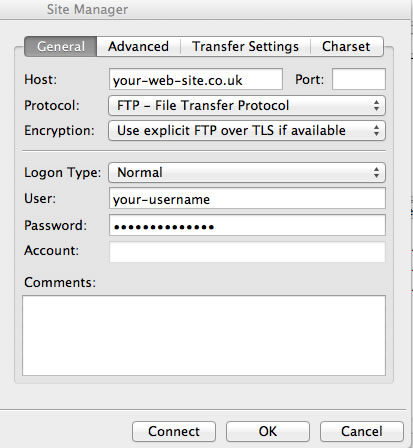
- You can now click on the 'Connect' button to connect to your web site via FTP!

