Resize your pictures in bulk
Pictures uploaded to photo gallery should be resized so that the file size is optimised for downloading from a web site. If you have a lot of pictures, there are ways to resize an entire folder of images in one go.
The instructions below are for Apple Mac users.
- First, download and install iResize: http://www.macupdate.com/app/mac/13039/iresize
- Once installed, click on the icon to run the program
- From the drop down, click on 'Add one folder of images'
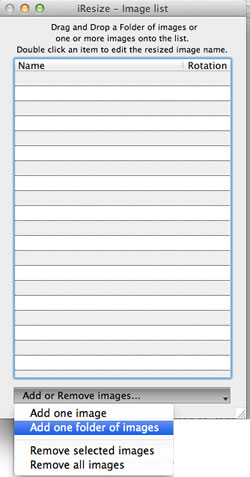
- Now, navigate to the folder on your computer which contains the pictures that you would like to resize and then click on the 'Choose' button
- Your images will now load in iResize
- Now, in the settings window, change the values to resize your images to the appropriate size. We suggest changing the image width 'size in pixels' to '800' and move the 'JPEG Compression' slider to '80%'
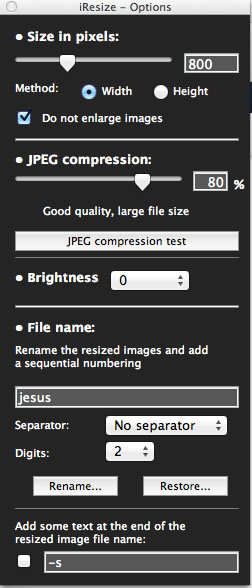
- Once you're happy with the settings, click on the 'Resize All...' button
- iResize will now ask you where you would like to save the resized images. We suggest creating a new folder on your computer for this. Once you have navigated to the folder, click on the 'Resize all here' button
- iResize will now resize all of your images and save them into the new folder.

